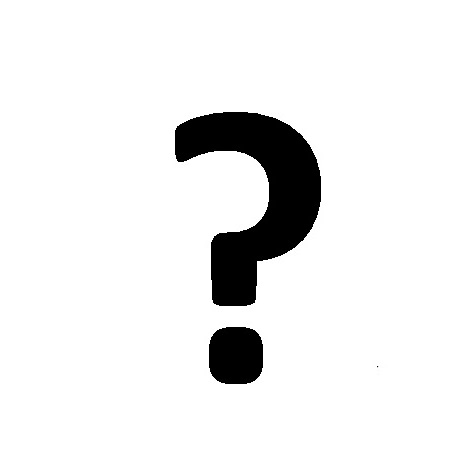Echelon OpenLNS Commissioning Tool manuals
Owner’s manuals and user’s guides for Software Echelon OpenLNS Commissioning Tool.
We providing 1 pdf manuals Echelon OpenLNS Commissioning Tool for download free by document types: User Manual

Echelon OpenLNS Commissioning Tool User Manual (393 pages)
Brand: Echelon | Category: Software | Size: 6.08 MB |

Table of contents
Preface
11
Audience
12
Purpose
12
Content
15
Introduction
17
New Features
18
Routers
22
Applications
22
Subsystems
24
Visio Basics
25
OpenLNS CT
27
ONWORKS
33
Connections
44
General
46
Options
48
Database
63
SmartShapes
114
Dialog Box
130
Addressing Mode
135
ONWORKS Import
150
Property Values
166
Setting Values
191
Clearing Values
194
Getting Values
194
ONWORKS network
195
Organizing HMIs
210
Loading Devices
212
ONMARK Device
217
ONWORKS Network
256
Limitations
264
Information Loss
264
Managing Devices
271
Managing Routers
274
Functional
277
Connection
279
Point State
279
Using Plug-ins
309
Appendix A
333
ONWORKS Types
336
Device Options
341
General Options
346
Naming Options
349
ONWORKS\Types
352
Recovery Options
354
Warnings Options
360
Appendix B
363
Glossary
363
Appendix C
383
Agreement
383
Appendix D
391
More products and manuals for Software Echelon
| Models | Document Type |
|---|---|
| LonWorks Network XML |
User Manual
 Echelon LonWorks Network XML User Manual,
74 pages
Echelon LonWorks Network XML User Manual,
74 pages
|
| Neuron Field Compiler |
User Manual
 Echelon Neuron Field Compiler User Manual,
27 pages
Echelon Neuron Field Compiler User Manual,
27 pages
|
| OpenLDV |
User Manual
 Echelon OpenLDV User Manual,
194 pages
Echelon OpenLDV User Manual,
194 pages
|
| LonScanner FX Protocol Analyzer |
User Manual
 Echelon LonScanner FX Protocol Analyzer User Manual,
75 pages
Echelon LonScanner FX Protocol Analyzer User Manual,
75 pages
|
| LNS Plug-in |
User Manual
 Echelon LNS Plug-in User Manual,
69 pages
Echelon LNS Plug-in User Manual,
69 pages
|
| LonBridg Server |
User Manual
 Echelon LonBridg Server User Manual,
67 pages
Echelon LonBridg Server User Manual,
67 pages
|
| FT 5000 EVB |
User Manual
 Echelon FT 5000 EVB User Manual,
36 pages
Echelon FT 5000 EVB User Manual,
36 pages
|
| Mini FX |
User Manual
 Echelon Mini FX User Manual,
139 pages
Echelon Mini FX User Manual,
139 pages
|
| Mini FX/PL Examples |
User Manual
 Echelon Mini FX/PL Examples User Manual,
23 pages
Echelon Mini FX/PL Examples User Manual,
23 pages
|
| NodeBuilder FX |
User Manual
 Echelon NodeBuilder FX User Manual,
300 pages
Echelon NodeBuilder FX User Manual,
300 pages
|
| NodeBuilder FX/PL Examples |
User Manual
 Echelon NodeBuilder FX/PL Examples User Manual,
43 pages
Echelon NodeBuilder FX/PL Examples User Manual,
43 pages
|
| NodeBuilder Resource Editor |
User Manual
 Echelon NodeBuilder Resource Editor User Manual,
90 pages
Echelon NodeBuilder Resource Editor User Manual,
90 pages
|
| LonMaker |
User Manual
 Echelon LonMaker User Manual,
423 pages
Echelon LonMaker User Manual,
423 pages
|
| Mini EVK PL-20N |
User Manual
 Echelon Mini EVK PL-20N User Manual,
2 pages
Echelon Mini EVK PL-20N User Manual,
2 pages
|
| Mini EVK |
User Manual
 Echelon Mini EVK User Manual,
98 pages
Echelon Mini EVK User Manual,
98 pages
|
| Mini EVK FT |
User Manual
 Echelon Mini EVK FT User Manual,
2 pages
Echelon Mini EVK FT User Manual,
2 pages
|
| LNS |
User Manual
 Echelon LNS User Manual,
368 pages
Echelon LNS User Manual,
368 pages
|
| LonMaker |
User Manual
 Echelon LonMaker Benutzerhandbuch,
318 pages
Echelon LonMaker Benutzerhandbuch,
318 pages
|
| NodeBuilder Resource Report Generator |
User Manual
 Echelon NodeBuilder Resource Report Generator User Manual,
52 pages
Echelon NodeBuilder Resource Report Generator User Manual,
52 pages
|
| LNS DDE Server |
User Manual
 Echelon LNS DDE Server User Manual,
160 pages
Echelon LNS DDE Server User Manual,
160 pages
|
Echelon devices